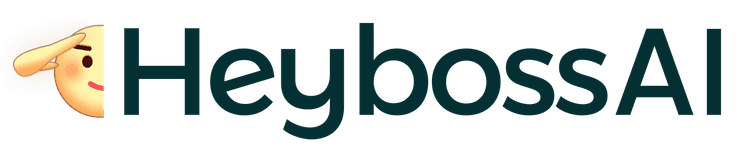If you need a refund for your HeyBoss subscription, you can follow these steps and apply the appropriate refund formula to ensure a fair and accurate refund amount. Here's how it works:
Refund Calculation Formula:
To calculate the refund amount, use the following formula:
Refund = $1000 - ($500 / 12) * (12 - x)
Where:
- $1000 is the total amount paid by the user for the subscription.
- $500 is the total cost of the add-on package.
- 12 is the total number of months in the subscription period.
- x represents the number of months the user has already received credits for (i.e., the months that have passed since the subscription started).
For example, if the user has used credits for 3 months already:
- Refund = $1000 - ($500 / 12) * (12 - 3)
- Refund = $1000 - ($500 / 12) * 9
- Refund = $1000 - $375
- Refund = $625
Steps to Request a Refund:
1. Contact Support:
- Send an email to our support team at support@heyboss.com or reach out via the customer support chat.
- Include your account details and specify the reason for requesting a refund.
2. Provide Subscription Details:
- Provide the details of your subscription, including the plan type, start date, and the number of months used. This will help our team process your refund accurately.
3. Refund Review:
- Our team will review your request and calculate the eligible refund based on the formula mentioned above.
4. Confirmation and Refund Processing:
- Once the refund is approved, we'll process the refund to your original payment method.
- You will receive an email confirmation once the refund has been processed.
Important Notes:
- The refund will always be calculated based on the number of months the user has already used, so users who have used more months will receive a smaller refund.
- Refunds are typically processed manually, so ensure you review each case carefully before finalizing the amount.
By following these steps, you can ensure accurate and fair refunds for users requesting them, while maintaining transparency and clarity throughout the process.