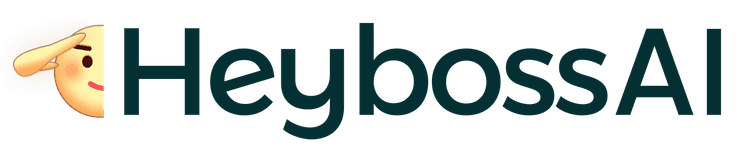Ready to turn your game ideas into reality with HeyBoss? Creating a game with our AI is simple, even if you don’t have any coding experience. Here's how to get started:
Step 1: Describe Your Idea
Start by entering a prompt to describe your game idea. Whether it’s an educational game, a fun mobile game, or something else, just share your vision and let our AI take over.
Step 2: Let AI Build It for You
Once you’ve described your game, HeyBoss will instantly generate a fully functional version based on your description. No coding or design work is needed from you—the AI handles everything!
Step 3: Personalize & Fine-Tune
After your game is created, you can make adjustments to make it your own:
- Directly Tell AI What You Want: Describe the changes you want, and the AI will update your game accordingly.
- Use AI Optimization Suggestions: Get smart recommendations to enhance your game's design and performance.
- Use the Edit Feature: Fine-tune specific elements of your game for more control over the final result.
Step 4: Launch & Share
Once you’re happy with your game, it’s time to launch!
- Toggle between Public or Private settings in the top left corner.
- Once everything is set, hit "Publish" to make your game live.
🚀 View your game and share it with others easily!