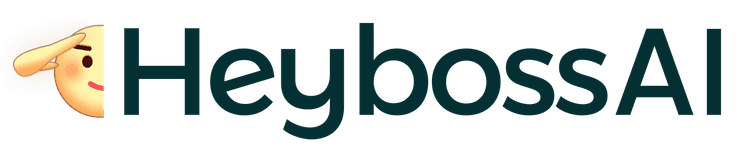This is your guide to getting started with HeybossAI. If you're new to creating websites with AI assistance, this is the guide you should start with.
What is HeybossAI?
HeybossAI is an AI-powered website builder that helps you create business-ready websites in seconds without any coding knowledge. With HeybossAI, you can build, run and scale your business using our team of AI agents (CEO, Designer, Developer, Marketer, Copywriter) and get your business online super fast.
Let's get started ✨
Step 1: Create Your Free Account

The first step is to create your HeybossAI account so you can start building your website. You need to do this before you can access any features.
Simply provide your email address or sign in with Gmail to get started instantly.
Once you've created your account, you'll be able to access your dashboard and begin the website creation process!
Step 2: Describe Your Website Idea
To create the perfect website for your business, you'll need to describe your concept or vision to our AI team.
Use clear, descriptive language for the best results. Be specific about what type of website you want to create - whether it's for a local business, online store, portfolio, or service company.
The more detail you provide, the better our AI agents can understand and build exactly what you need.
Step 3: Choose Your Design Style
Now it's time to define the visual direction for your website.
Click on "Choose your style" to access our design options:
Upload Reference Images
- Add screenshots from websites that inspire you
- Include design examples you want to emulate
- Upload any visual references for your desired look
- Maximum 5 images allowed
Select Design Style Options
Choose from our pre-built styles or create your own:
- Light minimal - Clean, bright, and simple
- Dark minimal - Sleek, modern, and sophisticated
- Artistic - Creative, unique, and expressive
- Professional - Corporate, trustworthy, and polished
- Custom style - Describe your own unique vision
Step 4: Add Your Assets and Branding
Time to personalize your website with your brand elements and content.
Use the plus button to add your company logo. This will be prominently featured across your website.
Upload any content you want included in your website:
- Product photos - Showcase what you sell or create
- PDF documents - Include brochures, menus, or informational content
- Brand assets - Any additional files needed for your website
All uploaded content will be intelligently integrated into your website design by our AI team.
Step 5: Optimize and Generate Your Website
You're almost ready to create your website! Here's how to get the best results:
Click "Enhanced Prompt" to automatically improve your description and optimize it for the best possible results. This feature takes whatever you've written and makes it even better for our AI agents to understand.
Click "Generate" to start the website creation process. Our virtual AI team will now work together to build your complete, business-ready website from scratch.
Your website will be created in minutes, complete with all the features and content you specified!
Get Support from the Team
Whether you're building your very first website or switching from another platform, we're always here to help!
💬 Need help? Contact our support team
🚀 Ready to build? Start creating your website now
📚 Want to learn more? Explore our advanced features