Changelog
New features, improvements, and fixes. Stay up to date with what's new in HeyBoss AI.
Instant Static Project Creation
Deploy simple HTML projects in under a second with zero AI costs!
Read more→AI-Powered Product Creation Enhancements
Elevate your product creation experience with optional AI enhancements!
Read more→Improved Message Loading for Faster Performance
Experience faster loading with our new message pagination feature!
Read more→Compare Pricing Plans Instantly with Our New Feature Comparison Table
Easily compare all features and choose the best plan for your needs on our pricing page.
Read more→Enhanced Revenue Notifications
Stay updated with real-time payment notifications!
Read more→Transform Your Mobile Pricing Experience!
Boost your conversions with our newly optimized mobile pricing page!
Read more→Enhanced Google Places Autocomplete Integration
Faster, smoother, and more accurate location search with our improved Google Places Autocomplete.
Read more→Enhanced Blog Management and SEO Tools
Unlock powerful new tools to manage your blog and boost SEO effortlessly.
Read more→Enhanced Blog Management & SEO Tools
Unlock powerful blog management and SEO features to strengthen your online presence.
Read more→Enhanced Stripe Subscription Management
Seamlessly manage your Stripe subscriptions with new sync features!
Read more→