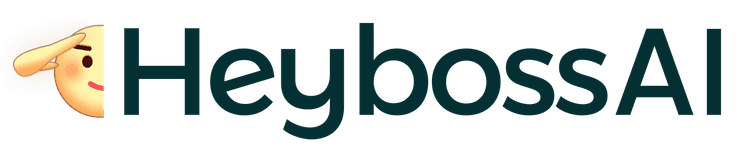Remixing is the process of building on top of an existing project. It allows you to take a publicly available project, whether discovered through the community feed or shared directly with you; and create your own editable version of it. This feature encourages rapid prototyping, creative iteration, and collaborative exploration without ever altering the original source.

Every public project on HeybossAI is remixable. You can browse the community feed, find a project that suits your needs or sparks inspiration, and remix it instantly. This generates a duplicate in your own workspace, where you can customize everything from layout and components to content and logic. The original project remains unchanged and untouched, giving both you and the original creator the freedom to explore independently.
Remixing isn’t limited to the community feed. If a friend or a developer shares their HeybossAI project link with you; perhaps something they’ve built and chosen to make accessible, you can remix that too. This is especially useful for collaborative teams or educational use cases, where templates and shared workspaces are common starting points.
In essence, remixing allows you to stand on the shoulders of existing work and build something uniquely your own. It’s a seamless way to learn, adapt, and accelerate your creative process without starting from a blank canvas.
Ready to remix a project? Head to community feed to explore.