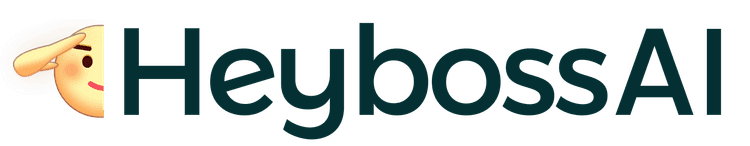Transform Text into Engaging Podcasts with HeyBoss: The Ultimate Creator Guide
Discover how to create engaging podcasts from text with HeyBoss's Text to Podcast Creator. Perfect for entrepreneurs, freelancers, and creators, learn how to turn your written content into audio effortlessly!
Heyboss Product Team
HTML
<!DOCTYPE html>
<html lang="en">
<head>
<meta charset="UTF-8" />
<meta name="viewport" content="width=device-width, initial-scale=1.0" />
<title>Transform Text into Engaging Podcasts with HeyBoss: The Ultimate Creator Guide</title>
</head>
<body>
<h1>Transform Text into Engaging Podcasts with HeyBoss: The Ultimate Creator Guide</h1>
<img src="/images/heyboss-ai-podcast.jpg" alt="HeyBoss AI Text to Podcast Creator Interface" />
<p>Ever dreamed of launching your own podcast but felt intimidated by the technical hurdles? The editing software, the expensive microphones, finding the perfect quiet space... it's enough to make anyone hesitate. What if you could bypass all that complexity and create engaging, professional-sounding podcasts simply by typing? Welcome to the future of audio content creation with <strong>HeyBoss AI's Text to Podcast Creator</strong>.</p>
<h2>What is the Text to Podcast Creator?</h2>
<p>The Text to Podcast Creator is a revolutionary tool designed to transform your written content into high-quality audio podcasts effortlessly. It addresses the core challenge many aspiring creators face: the complexity and cost associated with traditional podcast production. Simply type or paste your script, choose from a selection of realistic AI voices, preview the audio instantly, and download your finished podcast file with a single click. It's built for simplicity, empowering anyone to become a podcaster without needing technical expertise or recording equipment.</p>
<h2>Who is the Text to Podcast Creator For?</h2>
<p>This powerful tool is perfect for a wide range of individuals and businesses who want to leverage the power of audio content. Essentially, if you have valuable content in text format and want to reach an audience through audio without the traditional hassle, the Text to Podcast Creator is for you.</p>
<h2>Key Benefits</h2>
<ul>
<li>No technical skills required</li>
<li>Cost-effective solution for content creators</li>
<li>Instant conversion from text to audio</li>
<li>Wide variety of AI voices to choose from</li>
</ul>
<img src="/images/heyboss-ai-voice-selection.jpg" alt="Selection of AI voices in HeyBoss AI" />
<h2>Step-by-Step Guide: Using the Text to Podcast Creator with HeyBoss</h2>
<ol>
<li>Log in to your HeyBoss account.</li>
<li>Navigate to the Text to Podcast Creator tool.</li>
<li>Paste your text content into the script box.</li>
<li>Select your preferred AI voice from the options available.</li>
<li>Preview your podcast to ensure satisfaction.</li>
<li>Download your audio file with one click.</li>
</ol>
<p>It’s truly that simple – turning text into engaging audio content has never been easier.</p>
<h2>Real-Life Examples & Use Cases</h2>
<p>Maria runs a popular blog about sustainable living. To reach a wider audience and cater to those who prefer listening while commuting, she uses the Text to Podcast Creator. Each week, she pastes her latest blog post into HeyBoss, selects a warm, friendly AI voice, and generates an audio version in minutes. She embeds this audio player on her blog and distributes the file to podcast platforms, effortlessly expanding her content's reach.</p>
<p>David needs to create training modules for new employees across different locations. Instead of lengthy documents, he uses the Text to Podcast Creator to convert training scripts into easily digestible audio lessons. Employees can listen during their commute or downtime, improving engagement and knowledge retention without requiring complex video production or live sessions.</p>
<img src="/images/heyboss-ai-training-modules.jpg" alt="Training modules created using HeyBoss AI" />
<h2>Conclusion</h2>
<p>The HeyBoss AI Text to Podcast Creator demystifies podcast production, making it accessible and efficient for everyone. Stop letting technical barriers hold back your audio ambitions. Transform your valuable written content into professional-sounding podcasts with just a few clicks.</p>
<h2>Frequently Asked Questions</h2>
<ul>
<li><strong>How much does the Text to Podcast Creator cost?</strong> You can explore our pricing options on our <a href="/pricing">pricing page</a>. We offer a free tier with actual functionality.</li>
<li><strong>Do I need technical skills to use this tool?</strong> Absolutely not! The tool is designed for ease of use, perfect for non-technical users.</li>
<li><strong>Is there a limit to how much content I can convert?</strong> Check out our <a href="/features">features page</a> for specific limitations and capabilities.</li>
<li><strong>Can I preview my podcast before downloading?</strong> Yes, you can preview your audio instantly in real-time.</li>
<li><strong>What makes HeyBoss AI different from traditional podcast tools?</strong> Unlike traditional tools, HeyBoss uses AI to generate high-quality audio without the need for recording equipment. Learn more about our other tools on our <a href="/templates">templates page</a>.</li>
</ul>
<p>For more industry insights and innovations, check out our <a href="/blog/related-articles">blog</a>.</p>
<h2>Industry Perspectives</h2>
<p>According to <a href="https://www.gartner.com/en/documents" target="_blank">Gartner</a>, AI-driven content creation is rapidly becoming a standard practice as businesses look to streamline production while maintaining quality. HeyBoss AI is at the forefront of this movement, providing tools that are both accessible and effective.</p>
<h2>Customer Testimonials</h2>
<blockquote>
"Using HeyBoss AI's Text to Podcast Creator has revolutionized the way I distribute my content. It's simple, efficient, and the audio quality is outstanding." - Sarah L., Founder of EcoLife Blog
</blockquote>
<blockquote>
"With HeyBoss, I was able to produce over 50 podcasts in just three months, reaching a wider audience and driving engagement." - Tom R., Marketing Manager
</blockquote>
</body>
</html>