Create Your Feedback Hub: Build an Interactive Customer Feedback Form with HeyBoss
Written by
Product Team
Product Team
heyBoss.ai
Discover how to create a customer feedback form with HeyBoss's Software Feedback Hub template. Perfect for non-technical users to report bugs and request features!
Easily create a modern Software Feedback Hub! Use this HeyBoss AI template for bug reports, feature requests & screenshots. No code needed. Get started now! Ever feel like juggling user feedback is like trying to catch raindrops in a sieve? Emails here, Slack messages there, maybe a stray spreadsheet somewhere... it's chaotic! Especially when you're launching a new app, website, or digital product, understanding user experience is crucial, but collecting that feedback shouldn't require a computer science degree. What if you could set up a sleek, professional hub for bug reports, feature ideas, and even screenshots in minutes? Introducing the Software Feedback Hub template on HeyBoss AI – your shortcut to streamlined user feedback, designed specifically for creators and entrepreneurs like you.
WHAT IS THE SOFTWARE FEEDBACK HUB?
Tired of messy feedback channels and lost user insights? The Software Feedback Hub is a modern, interactive website template designed to solve this exact problem. It provides a dedicated, user-friendly space where your customers or testers can easily report bugs, suggest new features, and even upload screenshots to illustrate their points. Forget complex setups or coding marathons; this template gives you a polished, functional feedback system almost instantly. It’s built on the idea that gathering crucial user input should be simple, efficient, and accessible to everyone, regardless of technical skill.
WHO IS THE SOFTWARE FEEDBACK HUB FOR?
This template is a game-changer for anyone building or managing digital products without a dedicated development team or extensive technical know-how. It's perfect for:
- Aspiring startup founders: Gather initial feedback on your MVP quickly and professionally.
- Small business owners: Improve your website or app based on direct customer input.
- App developers (even seasoned ones!): Set up a quick, visually appealing feedback channel without diverting resources.
- Freelancers: Offer clients a structured way to provide feedback on projects.
- Content creators & educators: Collect input on digital courses or tools you offer.
- Anyone needing organized user feedback: If you need a simple way to centralize bug reports and feature requests, this is for you.
KEY BENEFITS
Why choose the Software Feedback Hub template? It’s all about simplicity and efficiency:
- Effortless Setup: Launch a functional feedback portal in minutes, not days. No coding required!
- Streamlined Feedback: Consolidate all user input (bugs, features, visuals) into one organized place.
- Professional Appearance: Impress users with a modern, intuitive interface that's easy to navigate.
- Improved Communication: Make it simple for users to provide detailed feedback, including visual context with screenshot uploads.
- Save Time & Resources: Focus on building your product, not building a complex feedback system from scratch.
STEP-BY-STEP GUIDE: USING THE SOFTWARE FEEDBACK HUB WITH HEYBOSS
Getting your feedback hub live is incredibly easy with HeyBoss AI:
- Log in to HeyBoss AI: Access your dashboard.
- Navigate to Templates: Find the website template library.
- Select the Software Feedback Hub: Search or browse for the template.
- Customize Your Hub: Add your logo, tweak colors, and adjust form fields to match your specific needs using the intuitive HeyBoss editor.
- Publish: Hit publish, and your feedback hub is live and ready to share!
REAL-LIFE EXAMPLES & USE CASES
Example 1: The Bootstrapped SaaS Startup Alex just launched a new productivity app. Instead of relying on scattered emails, Alex uses the Software Feedback Hub template. Users visit a dedicated page (e.g., feedback.alexapp.com) to report bugs with screenshots and suggest features. Alex now has an organized backlog, making prioritization easier and development faster.
Example 2: The Course Creator Maria sells online courses. She wants feedback on a new interactive module. Using the Software Feedback Hub, she creates a simple form linked within the course. Students can easily report glitches or suggest improvements, helping Maria refine her content and boost student satisfaction without needing technical help.
CONCLUSION
Stop letting valuable user feedback slip through the cracks. The Software Feedback Hub template on HeyBoss AI empowers you to create a professional, efficient system for collecting bug reports and feature requests in minutes – no coding skills needed. Streamline your workflow, improve your product faster, and give your users a voice.
Ready to take control of your user feedback? Explore the Software Feedback Hub template on HeyBoss AI today and start building better products!
FREQUENTLY ASKED QUESTIONS
Find answers to common questions about our template and how to get the most out of it.
How do I customize this template?
Customizing this template is simple. You can easily modify colors, fonts, and content through the source files. The modular design allows you to add, remove, or rearrange sections to match your specific needs.
Is this template responsive?
Yes! This template is fully responsive and works seamlessly across all devices including desktops, tablets, and mobile phones. We've carefully designed the layout to provide an optimal viewing experience regardless of screen size.
What technologies are used in this template?
This template is built with React, Tailwind CSS, and Framer Motion. It leverages modern web technologies to provide a smooth, interactive user experience with beautiful animations and transitions.
Can I use this for commercial projects?
Absolutely! This template can be used for both personal and commercial projects. Once purchased, you're free to use it for your own websites or client projects without additional licensing fees.
Do you offer support after purchase?
We offer 6 months of support for bug fixes and basic questions about how the template works. Our support team is available to help you make the most of your purchase and resolve any issues you might encounter.
Related Articles
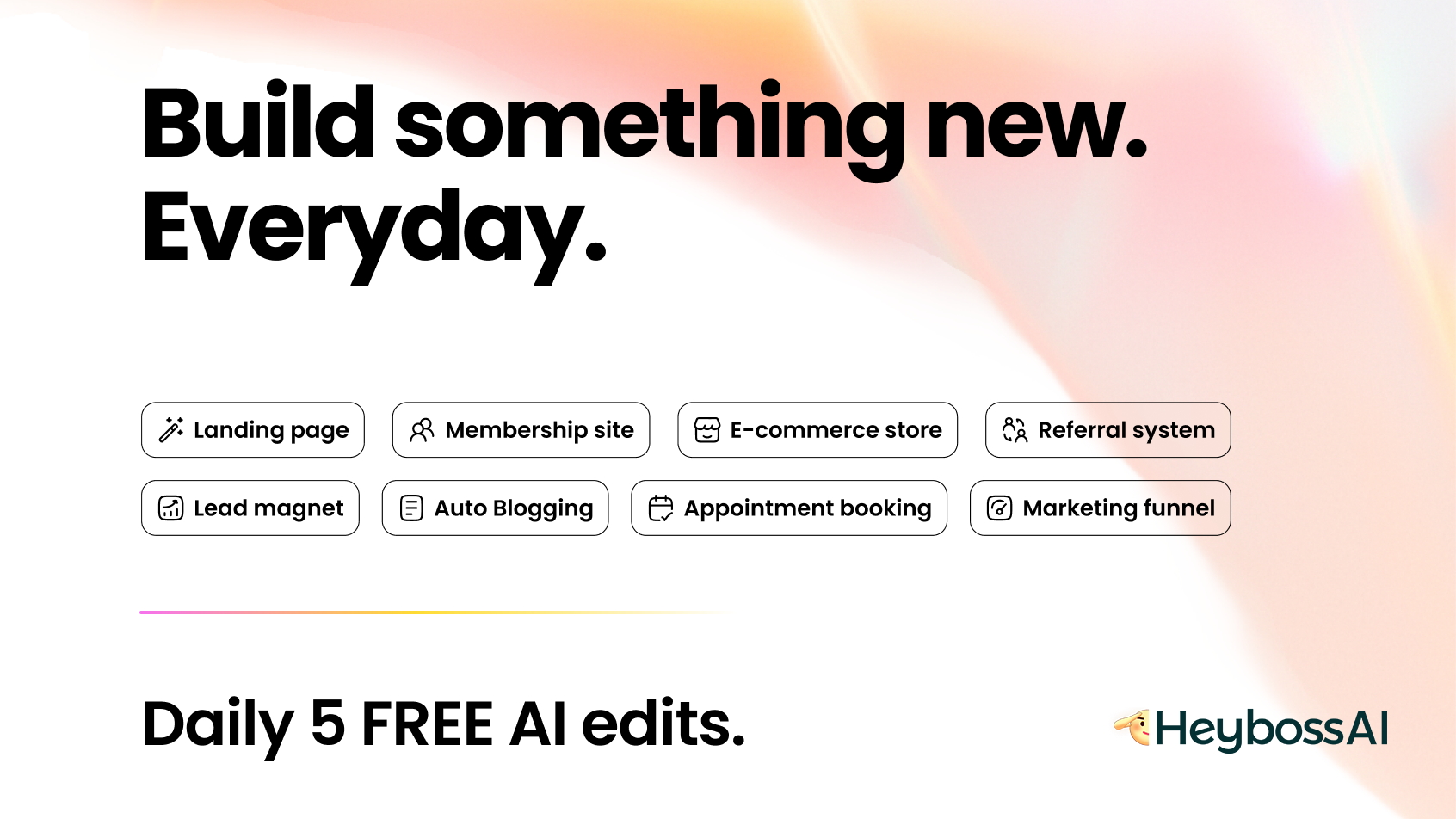
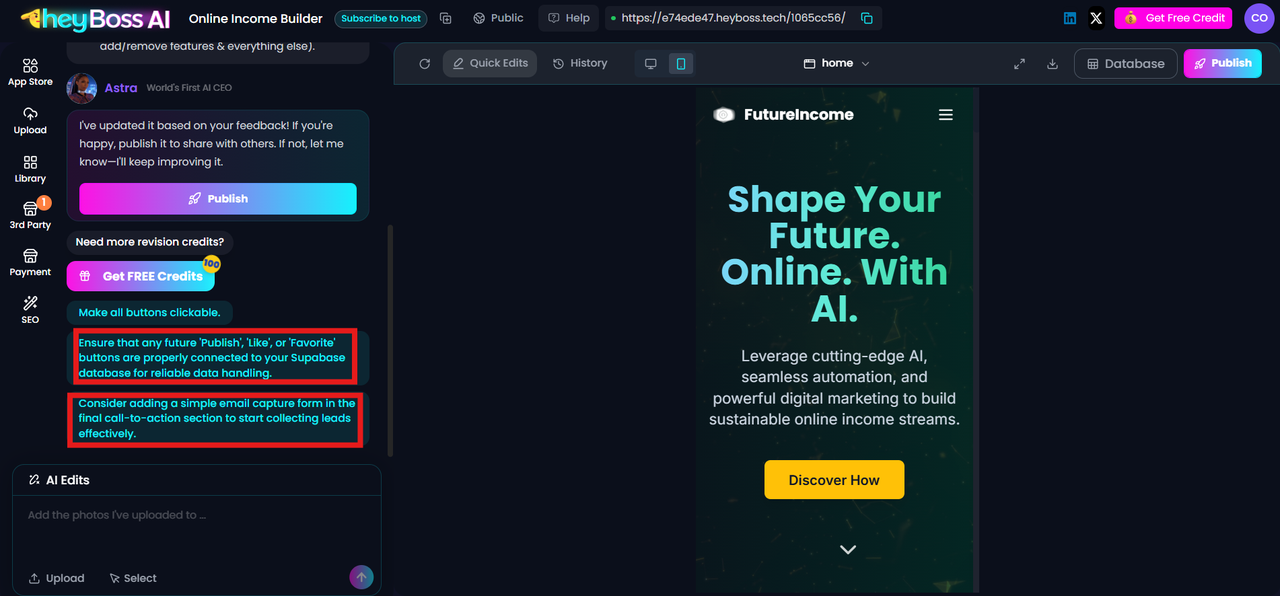
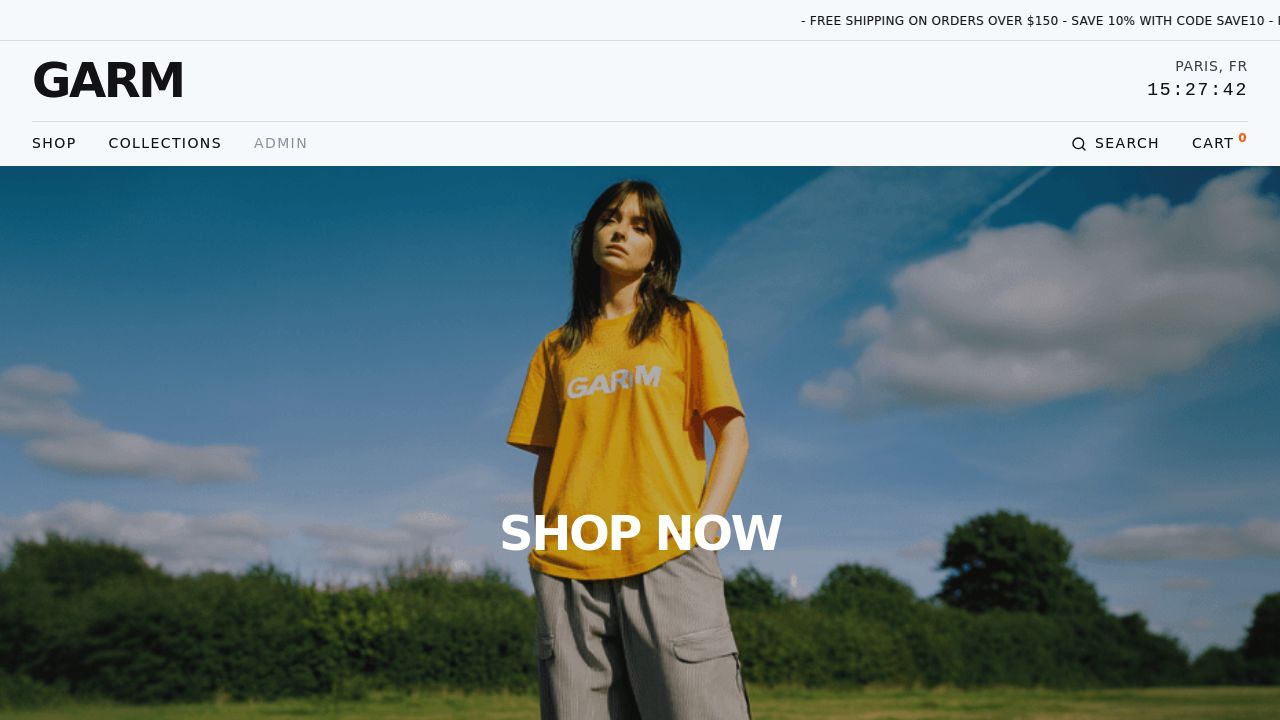
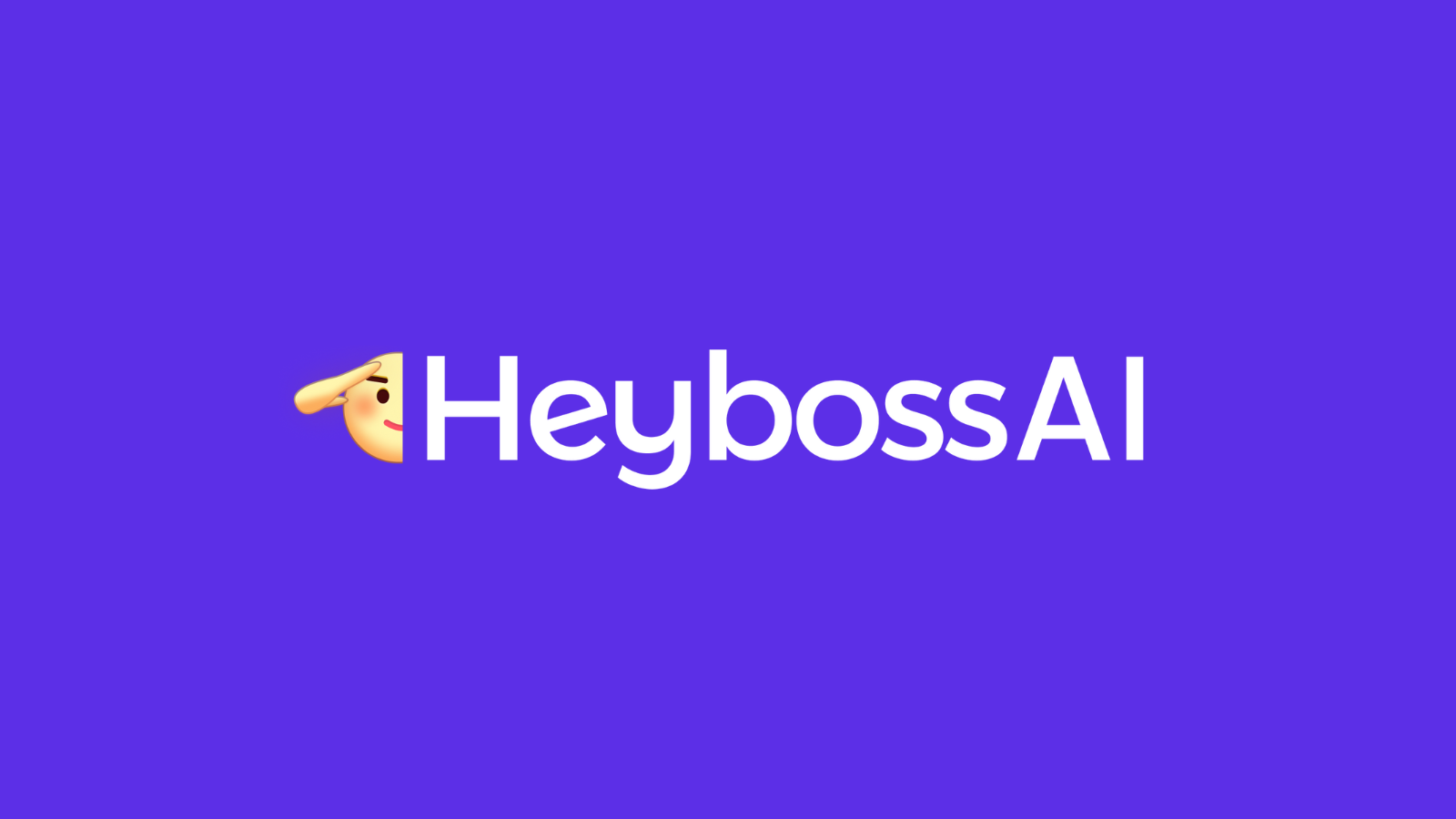
Build Anything — Just Say It
Turn your ideas into live websites, apps, tools, or automations without writing any code.
