Create Your Own Interactive Guqin Simulator: A Beginner's Guide
Written by
Product Team
Product Team
heyBoss.ai
Discover how to create an interactive Guqin music practice game using our easy-to-use template on HeyBoss. Perfect for beginners and music lovers!
Ever dreamed of sharing the serene beauty of the Guqin, the ancient Chinese zither, through an engaging digital experience? Perhaps you're an educator seeking innovative ways to teach music, or a hobbyist wanting a personal practice tool. Building an interactive simulator from scratch often seems daunting, requiring complex coding skills and significant investment. But what if you could create a captivating Guqin practice game effortlessly?
WHAT IS THE GUQIN SIMULATOR?
The Guqin simulator template on HeyBoss AI is your shortcut to creating a fully interactive Guqin music practice game. Imagine a visual interface displaying the seven strings of the Guqin, ready to be clicked or touched, producing authentic notes. This template solves the core problem of technical complexity; it empowers anyone to build a sophisticated musical tool without writing a single line of code. It's designed to make Guqin learning accessible and engaging, providing a pre-built structure for a melody practice system with adjustable difficulty levels. Why start from zero when you can begin with a feature-rich, interactive foundation?
WHO IS THE GUQIN SIMULATOR FOR?
This template is a perfect match for a variety of users, even those without technical backgrounds:
- Music Educators & Tutors: Create supplementary practice tools for students learning the Guqin, making lessons more interactive and fun.
- Guqin Enthusiasts & Hobbyists: Build a personal digital Guqin to practice melodies anytime, anywhere, tailoring the difficulty to your skill level.
- Cultural Institutions & Museums: Develop engaging interactive exhibits to introduce visitors to the Guqin and traditional Chinese music.
- Content Creators: Add a unique, interactive element to websites or digital content focused on music or culture.
- Aspiring App Creators: Launch a niche musical game or educational app without the hurdles of traditional development.
KEY BENEFITS
Leveraging the Guqin simulator template offers significant advantages:
- No-Code Creation: Build a functional, interactive game without any programming knowledge. Just customize and launch!
- Save Time & Resources: Skip months of development time and associated costs. Get your simulator running quickly and affordably.
- Engaging Learning Tool: The interactive nature and melody practice system make learning or practicing the Guqin more enjoyable and effective.
- Customizable Difficulty: Cater to different skill levels by easily adjusting the complexity of the melodies within the practice system.
- Visual & Interactive: Provides an intuitive visual representation of the Guqin strings, enhancing the user experience.
- Accessible Practice: Enables users to practice Guqin techniques and melodies digitally, overcoming the limitations of physical instrument access.
STEP-BY-STEP GUIDE: USING THE GUQIN SIMULATOR WITH HEYBOSS
Creating your Guqin simulator is straightforward with HeyBoss AI:
- Sign Up/Log In: Access your HeyBoss AI account.
- Find the Template: Navigate to the template library and search for the 'Interactive Guqin Simulator' or similar template based on the prompt description.
- Select & Initialize: Choose the template to start your project. HeyBoss AI will set up the basic structure.
- Customize Appearance: Modify the visual elements – colors, background, string appearance – to match your desired aesthetic.
- Configure Melodies & Difficulty: Input the melodies you want to include in the practice system and set up different difficulty tiers.
- Preview & Test: Use the preview function to interact with your simulator, ensuring the strings play correctly and the practice system works as intended.
- Publish: Once satisfied, publish your interactive Guqin simulator directly through HeyBoss AI!
REAL-LIFE EXAMPLES & USE CASES
See how the Guqin simulator template can be applied:
Example 1: Mei, a Guqin teacher, wants to give her remote students a way to practice finger positions and simple melodies between lessons. Using the HeyBoss template, she quickly creates a web-based simulator featuring the specific tunes they are learning, adjusting difficulty levels as they progress. Students love the interactive feedback.
Example 2: A cultural center is developing a new online exhibit about traditional Chinese instruments. They use the Guqin simulator template to create an interactive station where website visitors can 'play' a virtual Guqin and try a simple guided melody, making the exhibit more engaging and memorable without needing custom software development.
CONCLUSION
The HeyBoss AI Guqin simulator template demystifies the process of creating engaging digital musical experiences. Forget coding complexities; focus on sharing the beauty and intricacies of the Guqin. Whether for education, personal practice, or cultural enrichment, this template provides an intuitive, powerful, and cost-effective solution. Ready to bring the sound of the Guqin to life online?
Start building your interactive Guqin simulator today with HeyBoss AI!
FREQUENTLY ASKED QUESTIONS
How do I customize this template? Customizing this template is simple. You can easily modify colors, fonts, and content through the source files. The modular design allows you to add, remove, or rearrange sections to match your specific needs.
Is this template responsive? Yes! This template is fully responsive and works seamlessly across all devices including desktops, tablets, and mobile phones. We've carefully designed the layout to provide an optimal viewing experience regardless of screen size.
What technologies are used in this template? This template is built with React, Tailwind CSS, and Framer Motion. It leverages modern web technologies to provide a smooth, interactive user experience with beautiful animations and transitions.
Can I use this for commercial projects? Absolutely! This template can be used for both personal and commercial projects. Once purchased, you're free to use it for your own websites or client projects without additional licensing fees.
Do you offer support after purchase? We offer 6 months of support for bug fixes and basic questions about how the template works. Our support team is available to help you make the most of your purchase and resolve any issues you might encounter.
Related Articles
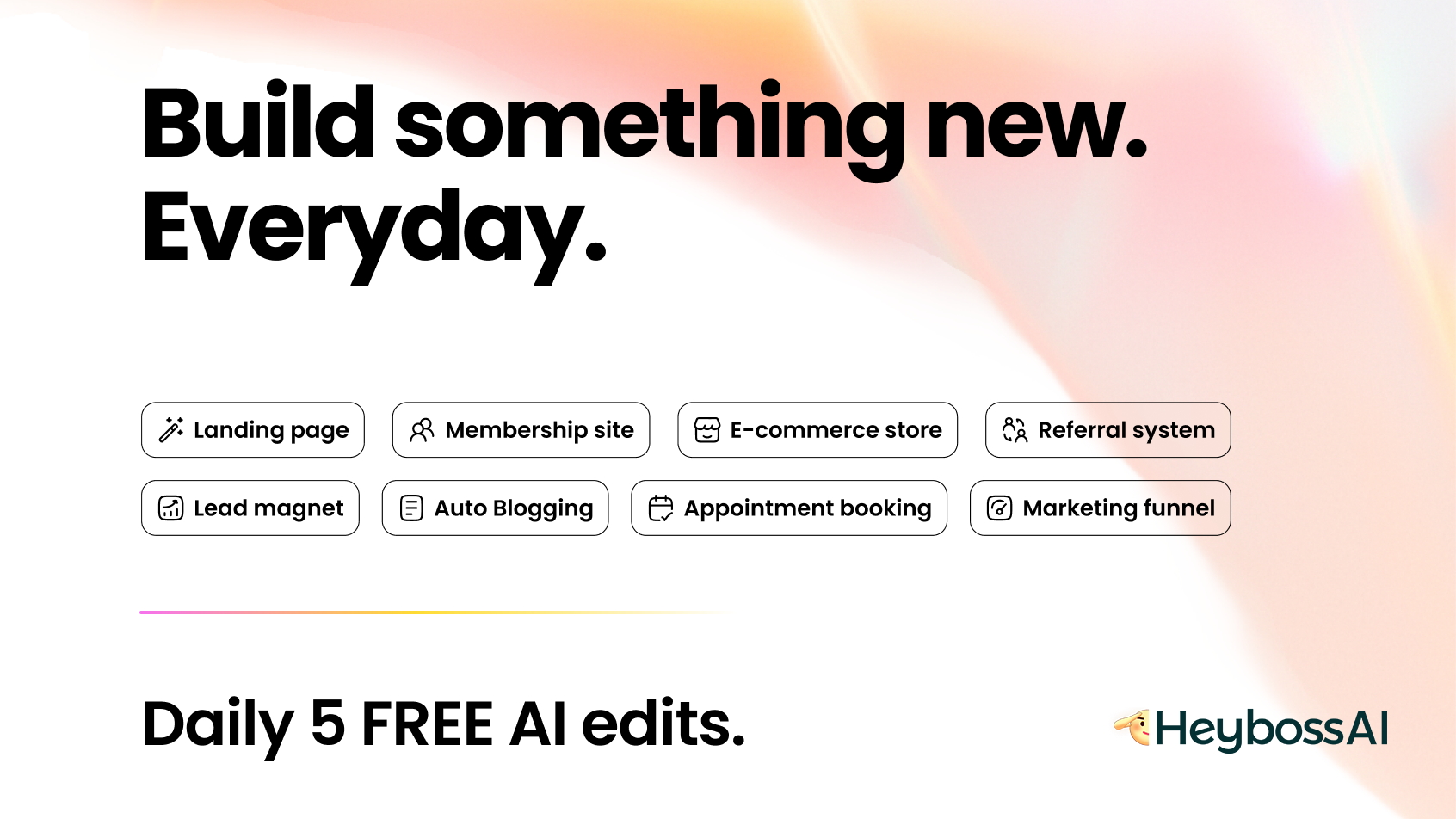
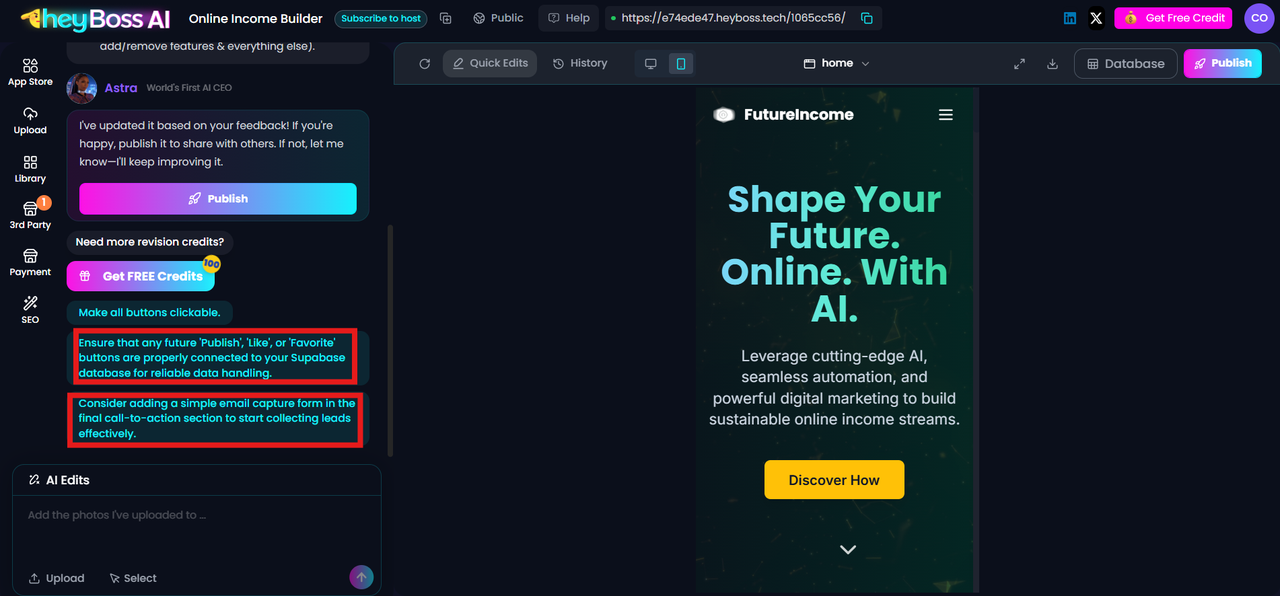
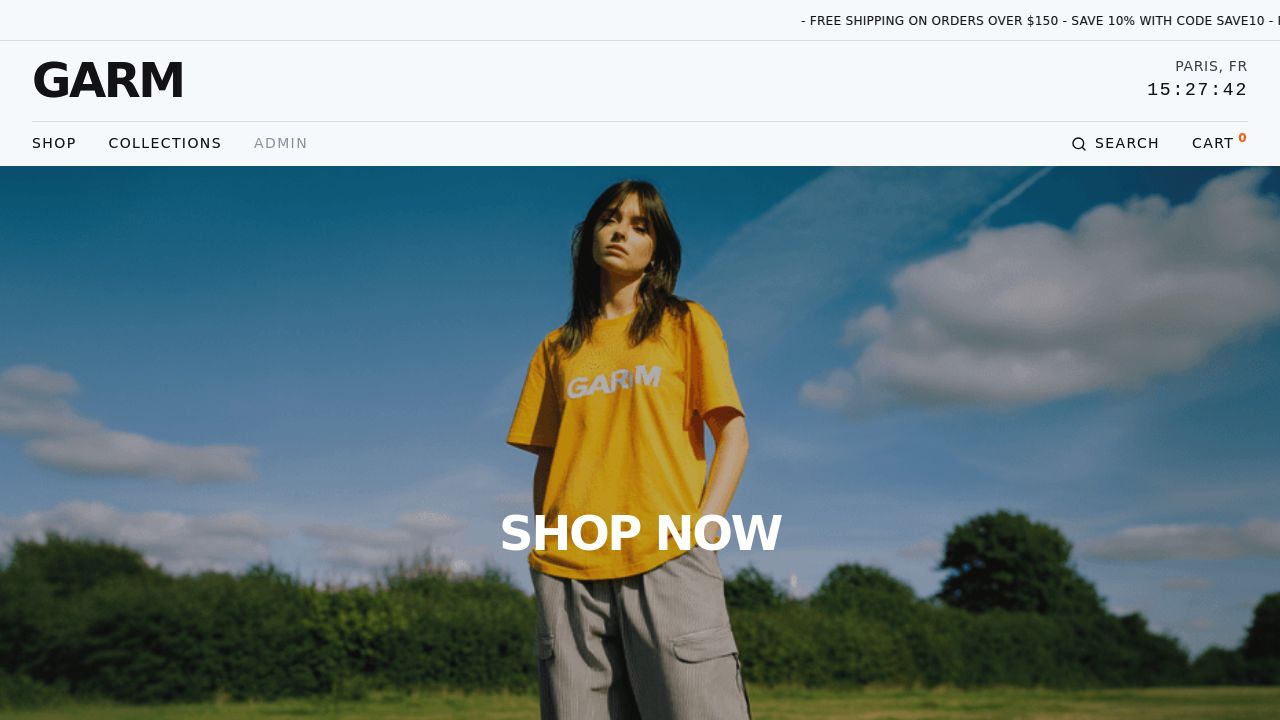
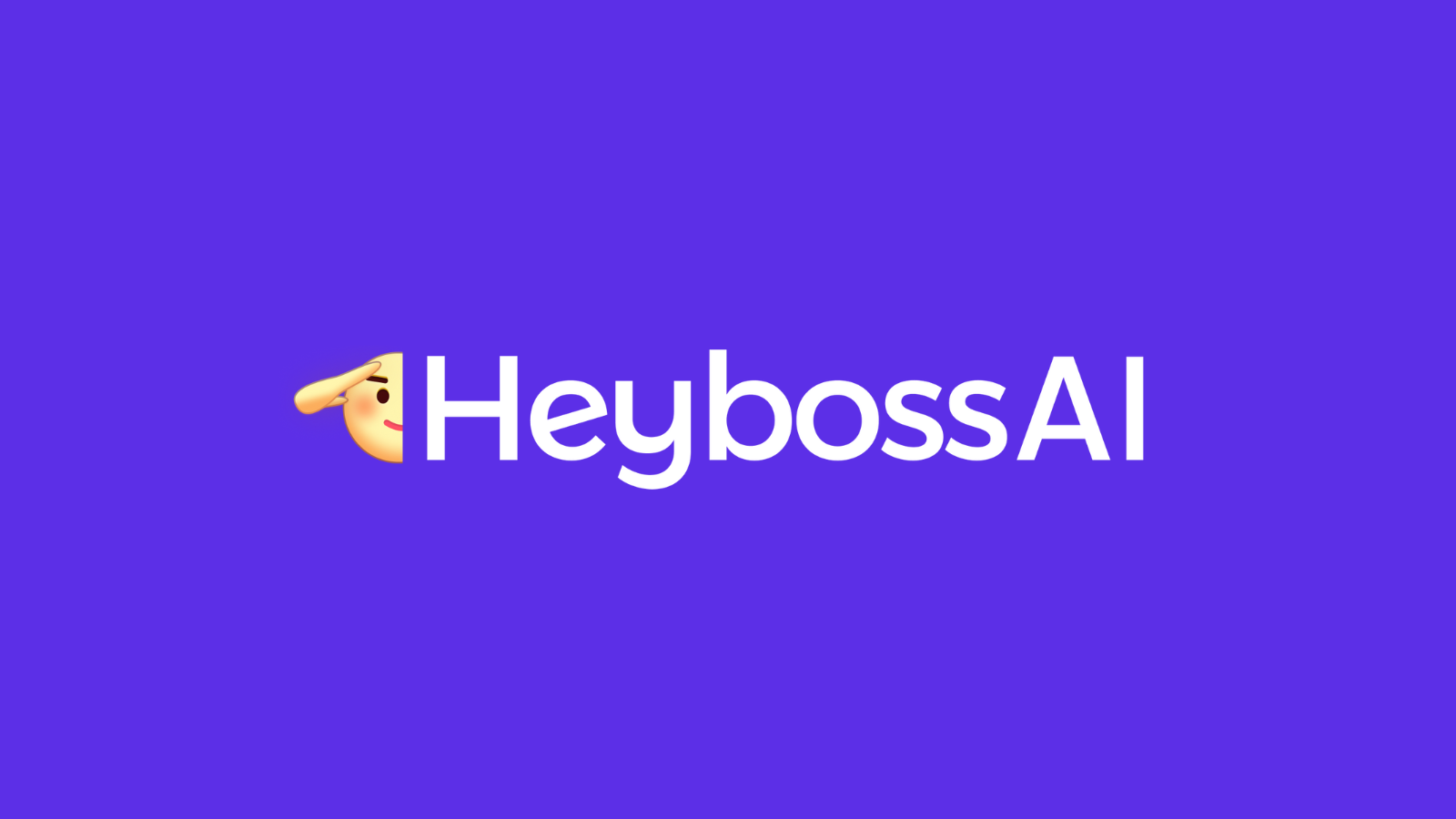
Build Anything — Just Say It
Turn your ideas into live websites, apps, tools, or automations without writing any code.
